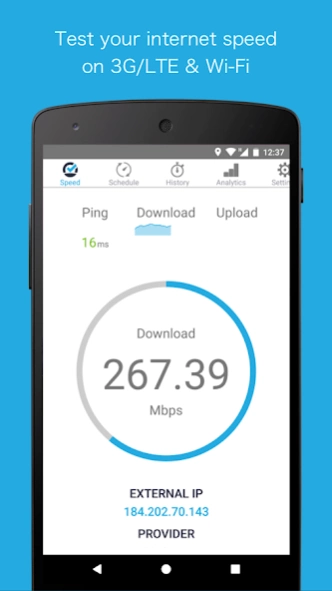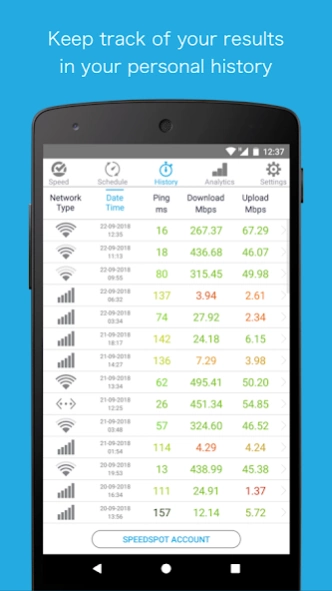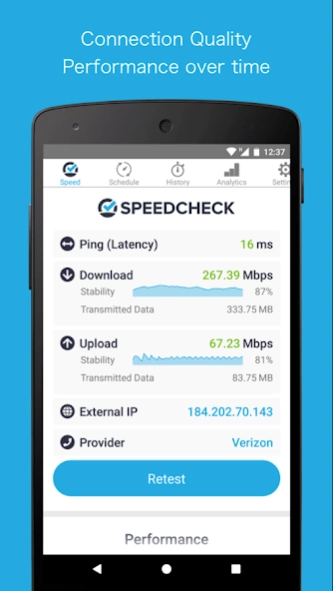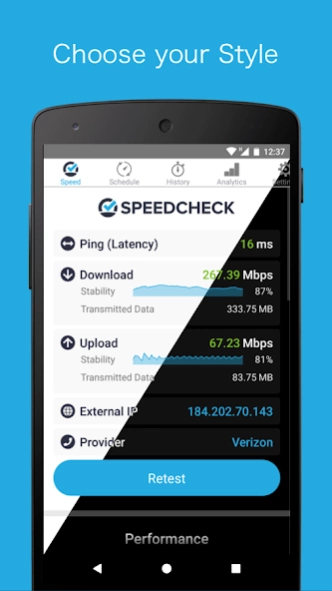Simple Speedcheck 5.5.1
Free Version
Publisher Description
Simple Speedcheck - Check your internet speed. Test your connection. Fast and simple.
Simple Speedcheck makes it easy to test your internet speed. It’s easy, fast and accurate and the test results are presented in a user-friendly way with icons explaining what the internet speed can be used for.
Main Features:
✓ Simple to understand test illustrations.
✓ Colored results for maximum clarity.
✓ No unnecessary permissions.
✓ Run tests of cellular networks on 3g, 4g, LTE connections to improve your coverage.
✓ Test the ping, download and upload speed of WiFi hotspots on dsl, adsl, cable connections.
✓ Worldwide high speed data server network for reliable results.
✓ Keep track of your tests in your personal result history. This includes download and upload speed, ping, signal strength, network name, internal and external IP and the test date.
✓ Compare your different 3g, 4g, LTE cell tests. Study the reliability of your broadband dsl, adsl, cable connections over time.
About Simple Speedcheck
Simple Speedcheck is a free app for Android published in the System Maintenance list of apps, part of System Utilities.
The company that develops Simple Speedcheck is Internet Speed Test, Etrality. The latest version released by its developer is 5.5.1.
To install Simple Speedcheck on your Android device, just click the green Continue To App button above to start the installation process. The app is listed on our website since 2024-02-06 and was downloaded 1 times. We have already checked if the download link is safe, however for your own protection we recommend that you scan the downloaded app with your antivirus. Your antivirus may detect the Simple Speedcheck as malware as malware if the download link to org.speedspot.speedspotspeedtest is broken.
How to install Simple Speedcheck on your Android device:
- Click on the Continue To App button on our website. This will redirect you to Google Play.
- Once the Simple Speedcheck is shown in the Google Play listing of your Android device, you can start its download and installation. Tap on the Install button located below the search bar and to the right of the app icon.
- A pop-up window with the permissions required by Simple Speedcheck will be shown. Click on Accept to continue the process.
- Simple Speedcheck will be downloaded onto your device, displaying a progress. Once the download completes, the installation will start and you'll get a notification after the installation is finished.